This digital world is offering us a lot of luxury, its not limited to any profession or community, everybody is using it hence everybody is facing its negative aspects too, we all have witnessed data breaches, ransomware attacks, Wanna Cry, bad rabbit and the list goes on and the prime target of all these attacks was privacy. people who have little knowledge about how to protect their privacy, who don’t know about VPN, tor, proxy server and they connect to internet through a browser without knowing the fact that all their actions on internet are processed and stored on some server and cloud out there, they are most vulnerable to cyber attacks, most browser out there do not have any built-in facility to protect privacy, they store a lot of data about the user locally and on cloud.
Sphere can be the all in one solution of all the problem, it’s a browser with lots of features to strengthen our privacy, to give anonymity, to protect us from attacks like man in the middle attacks and can be used by anyone without much technical understanding, just follow the steps as shown in the video and you will be good to go.
Sphere can be the all in one solution of all the problem, it’s a browser with lots of features to strengthen our privacy, to give anonymity, to protect us from attacks like man in the middle attacks and can be used by anyone without much technical understanding, just follow the steps as shown in the video and you will be good to go.
HOW IT WORKS?
The browser allows the changing of identities in the Internet in a few clicks using various types of connection. The software has no server or any other bindings and is absolutely free. All locally kept information on sessions is encrypted with a very reliable encryption method guaranteeing that it is impossible to read it even after removal of the media, where the software is installed. All dynamic data that the software handles during its operation is stored in the RAM, making it unreachable for most other spying solutions that can be installed on the computer. You can upload data of your sessions in the encrypted form to transfer them to other users or for further use. All uploaded data have no binding to a certain browser and are fully operational for any software instance.
UNDERSTANDING ITS KEY FEATURES:
AES -256 Encryption:
browser like chrome, internet explorer store session information, history, logs locally, these session contain login information which can be used by an intruder to login in to the respective account, sphere provide you choice if you want to store any session data locally it will do it with encryption , other than that it only stores custom identities and bookmarks and that too with AES-256 encryption. It protect your data from man in the middle attacks in which the attacker quietly sniff all the traffic between sender and gateway, as all the data going in air is encrypted hence your data will be safe.
Anonymity on internet :
You will have a different IP address, you can change user agent (which contain information like the browser name, operating system using), it protects you from DNS leaks (A DNS leak refers to a security flaw that allows DNS requests to be revealed to ISP DNS servers.)
Absence of spying code :
It means it do not have any inside code running to send your data like your search preferences, browsing habits to google or any other server, it is designed on chromium core which is open source web browser project.
OTR-mode:
It Operates-in-off the record mode, which means all the software operations and data are saved in RAM (Random access memory), hence any viruses, trojan running on your system cannot spy on your internet activities.
Completely new identities:
The browser has systems for protection and fingerprint substitution (GPU, Audio, Canvas, Plugins, Fonts, ClientRects, Ubercookies) automatically changing them for each new identity. Nobody can recognize the configuration of your real computer if you surf with Sphere – it protects you against any identification attempt.
When generating a new identity, you have an option to use various types of Internet connection. Each identity, even using various types of connection, can be online at the same time, which allows surfing the net on behalf of multiple identities with various connection addresses at the same time, and if necessary the user can use his own DNS. The browser supports the following types of connections:
- No Proxy: use of real IP address of the user
- Tor: use of onion network
- Http: use of a proxy of http type
- Socks5: use of a proxy of Socks5 type
- SSH Tunnel: use of a tunnel
- TOR + SSH Tunnel: use of a binding of an onion network and a tunnel
When generating a new identity, you have an option to use various types of Internet connection. Each identity, even using various types of connection, can be online at the same time, which allows surfing the net on behalf of multiple identities with various connection addresses at the same time, and if necessary the user can use his own DNS. The browser supports the following types of connections:
- No Proxy: use of real IP address of the user
- Tor: use of onion network
- Http: use of a proxy of http type
- Socks5: use of a proxy of Socks5 type
- SSH Tunnel: use of a tunnel
- TOR + SSH Tunnel: use of a binding of an onion network and a tunnel
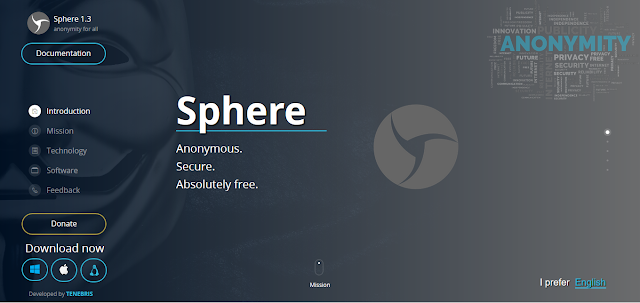
Comments
Post a Comment
Please do not enter any spam link in the comment box.