Find IP Address of any website using Command Prompt or Windows PowerShell . Here is Tutorial. This can be Used for various Purposes.
Follow Simple Steps:
- Open Run by press Window+R.
- Enter cmd or Powershell in Run and press Enter .
Type Following Command
ping example.com
replace example.com with website .
ex- ping google.com
Check the result in pic
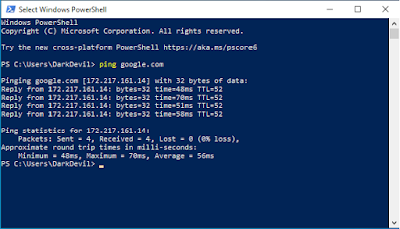




Comments
Post a Comment
Please do not enter any spam link in the comment box.